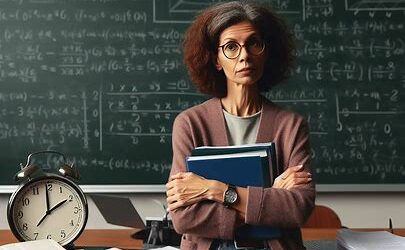Teaching with Sign Language Interpreters (SLIs) or Interpreters in the Classroom
Reading Time: 4 minutes Introduction As of 2021, there are approximately 382,700 deaf and 3,827,000 hard of hearing people in Canada (Canadian Association of the Deaf, n.d.; Malkowski, 2021)....